Chameleon Sensor Installation Instructions
Welcome to the Chameleon Beta test program
By purchasing this Chameleon you have joined our beta test program.
Our vision is to make simple tools available that help farmers to increase crop yields through learning about water, nutrient and salt management for irrigated agriculture.
We have done years of testing, but
For more information or to contact us visit: https://via.farm/
More equipment can be sourced from https://viashop.csiro.au/
Installation Instructions
 |
The easiest method for installation is to use an auger that can go to at least 1 m depth.
In the absence of an auger, the hole can be made using a trowel or spade. The auger, on the left, is a 3 cm diameter screw type auger made from a wood drill bit that can be purchased from a hardware store. The auger on the right is a 5 cm diameter bucket type auger. |
 |
When augering the hole, make sure the different soil layers are kept separate. Sensors must be soaked in water before installation i.e. they must be installed when the lights are Blue on the reader. |
 |
The Chameleon reads three depths. The depths must be in the following order:
The black cable connects to the temperature and ID sensor. It should be buried at the depth of the shallowest or middle sensor. |
 |
Sensors can be placed in individual holes, or multiple sensors can be placed in the same hole at different depths. Carefully check the depth of each sensor when re-filling the hole. |
 |
Add soil layers back so that the same soil is back to its original depth. The soil must be compacted after each handful is added back into the hole. The hole must be compacted right to the soil surface to prevent any preferential movement of water towards the sensors. |
 |
Connect the green 8 pin plug to the Chameleon Wi-Fi Reader. This could be When unplugged, the plug should be shielded from dirt and rain. |
 |
Press the reset button on the base to start the readings. A Chameleon Wi-Fi Reader left connected to a sensor array, and paired to a Wi-Fi connection, will send data to the web every two hours. |
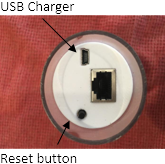 |
The lithium battery will last for over three months. Depending on the version, the charger will be a Micro or Mini USB Most versions can also be charged by removing the top cap and accessing a Micro USB (Android) charge point. |
