How to charge the Chameleon Wi-Fi Reader's battery
Note: These instructions are for Chameleon Wi-Fi Reader hardware version FR3 and above. The model is printed on the back of the reader. For older models, please use these instructions.
Background
The Chameleon Wi-Fi Reader is powered by a Lithium-Ion battery.

The battery voltage will range from around 4.15V fully charged down to 2.9V fully depleted. A fully charged battery will last about 5 months while uploading data via Wi-Fi every two hours.
When using the Wi-Fi Reader manually, the battery level is displayed on the screen.
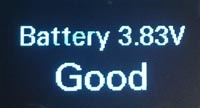
When the battery level drops below 3.5V a warning is displayed on the screen "Battery x.xV Charge"
When using the Wi-Fi Reader via Wi-Fi, the battery level is uploaded along with the sensor data and can be seen on via.farm by clicking the visualisation three times.
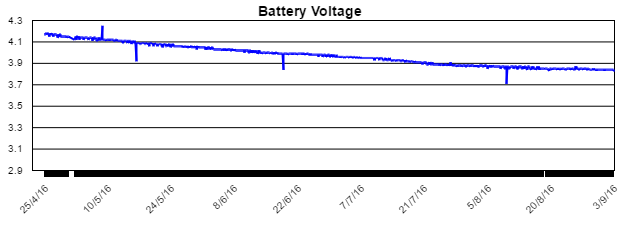
How to charge the battery
Charge the battery when it drops below 3.5V.
Requirements:
 |
A USB charger |
 |
A Micro USB charging cable Used by most Android phones |
Charging Instructions:
 |
|
 |
|
Battery specifications
Brand: Sanyo
Model: UR18650F
Technology: Lithium-Ion
Capacity: 2600mAh or 9.6Wh

Fun fact
Our Wi-Fi Reader shares the same 18650 Lithium-Ion battery technology with the Tesla electric vehicle. The difference is that while our Wi-Fi Reader contains one cell, the Tesla contains 6,800 cells!

