Chameleon Soil Water Sensor
How the sensor works
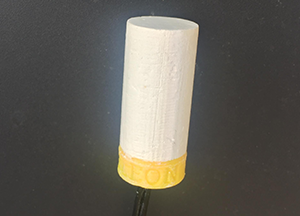 |
| Chameleon Soil Water Sensor |
The Chameleon Soil Water Sensor mimics the way a plant experiences the amount of water in the soil by measuring how hard the roots have to suck (the tension required) to extract moisture.
It is designed to be accurate in the range that most plants are sensitive to water stress. Because the Chameleon Sensor measures tension, it does not need to be calibrated to different soil types.
- Blue means the soil is wet (0 to 20
kPa ) - Green means the soil is moist (20 to 50
kPa ) - Red means the soil is dry (greater than 50
kPa )
Rigorous testing of each batch of sensors ensures they will perform within a fixed tolerance range.
For more info see: FAQ: What is the relationship between colour and soil suction?
 |
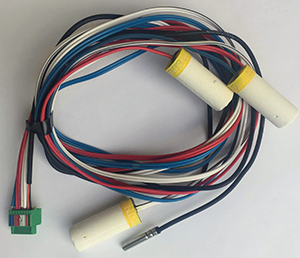 |
| Six pack of Chameleon Card sensors | Chameleon Sensor Array for the Chameleon Wi-Fi Reader |
Sensor design
The Chameleon sensor is fabricated with an inner core of sensing material surrounded by an outer coating of gypsum. At the heart of the sensor is two gold-plated electrodes that measure the resistance across a special medium in the centre of the sensor. This special medium is packed into the sensor in such a way as to calibrate the sensor as it is built. Gypsum is then cast as an outer casing. The gypsum allows moisture to move through to the sensing material while dissolving a small amount of gypsum into the water, creating a constant electrical conductivity environment, thus buffering the sensor. When salt levels in the soil exceed 4 dS/m the sensor calibration shifts.
This sensor should not be confused with a gypsum block that measures the resistance across gypsum.
The readers
This Chameleon Soil Water Sensor can be read with two different tools:
- The Chameleon Card to read single sensor and display the moisture values in colours.
- The Chameleon Wi-Fi Reader to read an array of three sensors, display the moisture values in colours, store the data in the reader and upload to via.farm website when WiFi Internet is available.
